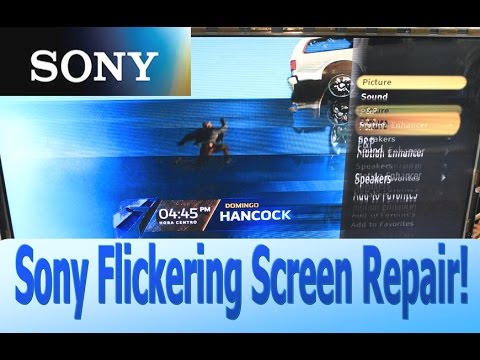Community
Share your experience!
- Community
- TV & Home Cinema
- Other TVs
- White horizontal lines, ghosting and flickering on...
- Subscribe to RSS Feed
- Mark Topic as New
- Mark Topic as Read
- Float this Topic for Current User
- Bookmark
- Subscribe
- Mute
- Printer Friendly Page
White horizontal lines, ghosting and flickering on Bravia KDL-40HX723
- Mark as New
- Bookmark
- Subscribe
- Mute
- Subscribe to RSS Feed
- Highlight
- Report Inappropriate Content
White horizontal lines, ghosting and flickering on Bravia KDL-40HX723
I was watching an e3 stream and all of a white horizonal moving lines appeared accross the TV. and the picture started ghosting. I didn't think too much of it as live stream often go wrong.
But to my horror when I closes the stream they were still there.
I though perhaps it was a connection or cable, but I changes source from my PS4 to my computer and they are still there!
I can't think what the problem is and I am feeling quite sick. I would be very grateful if anyone has any suggestions of how to troubleshoot this problem. I am feeling more panicked than rational right now. I have tried to photograph it:
There is about an inch of normal pictures at the bottom of the screen.
Thank you for any help you can give me.
- Mark as New
- Bookmark
- Subscribe
- Mute
- Subscribe to RSS Feed
- Highlight
- Report Inappropriate Content
A relative has a similar issue, usually on Power ON, which is solved after many tries of power OFF- ON.
All this started after an Auto firmware Update at December 2014.
I believe they have given wrong(by software) values on voltages provided for graphics processor(lower or higher than Normal). Possibly for lower consumption or brightest picture).
But this can also be a hardware isssue, internal power supplies, graphics processor, lcd inverter or flex cable from inverter to LCD.
Try to lower all picture settings(brightness, contrast etc), turn off your TV, remove from mains, wait for about 5 minutes and re-plug power-on.
Did you try a factory default?
- Mark as New
- Bookmark
- Subscribe
- Mute
- Subscribe to RSS Feed
- Highlight
- Report Inappropriate Content
Thank you very much for your reply MiCal1967.
I have tried lowering all the settings, leaving it turned off as you suggested then turning it back on. Unfortuatly it hasn't improved.
I don't think the TV has had a firmwre update for a while, but was defintely worth checking. I appreicate the suggestion.
I have been digging around and found this youtube video:
https://www.youtube.com/watch?v=zqcdTNoOoN0
It is flickering in a very similar way to my TV, so I am assuming it might indeed be a problem with one of the ribbon cables or worse.
I have unplugged everything from the TV and this problem even occurs with nothing plugged in, on the menus and where it shows which input is selected.
I am at a loss as to what else I could try, I guess I am going to have to try to book it in for a repair this afternoon.
- Mark as New
- Bookmark
- Subscribe
- Mute
- Subscribe to RSS Feed
- Highlight
- Report Inappropriate Content
Hi there
Its most likely a hardware fault unfortunately. However, its worth doing a factory reset firstly anyhow, as ive seen it work miracles at times.
For a repair, see:
http://services.sony.co.uk/support/en/repair/asc
Cheers
- Mark as New
- Bookmark
- Subscribe
- Mute
- Subscribe to RSS Feed
- Highlight
- Report Inappropriate Content
This is what I meant before but for horizontal:
https://www.youtube.com/watch?v=DnESRpt-2_w
It just happens to be resolved by ON/OFF procedure
The real most possible cause is, as Quinnicus said, hardware.
A service technician will resolve
- Mark as New
- Bookmark
- Subscribe
- Mute
- Subscribe to RSS Feed
- Highlight
- Report Inappropriate Content
Thanks for your reply Quinnicus. I have just performed a factory reset (I finally worked out how! Holding the up arrow on the remote and tapping the power button on the TV).
Unfortunately it made no difference, I suspect you are right about it being a hardware fault.
- Mark as New
- Bookmark
- Subscribe
- Mute
- Subscribe to RSS Feed
- Highlight
- Report Inappropriate Content
I strongly suspect it is a problem with a ribbon cable or even a more serious fault, as you say MiCal1967. If I squeeze the plastic around the edge of the screen gently, it changes the pattern of the flickering slightly.
It pains me that the youtube video blames cheap parts, it's by far the most expensive TV I have ever owned! RRP was £900 I think. If it has to be replaced I am not sure what I would pick next at all. This TV is only 4 years old, I would have expected better.
I am feeling fortunate I took out an extended warranty on the TV. If I hadn't I think I would be tempted to open it and check it out, but it will invalidate the warranty if I do that so I will leave it be.
It's booked in to be picked up tomorrow for repairs. If they confirm the cause of the problem I will update the thread.
Thank again for the replies.
- Mark as New
- Bookmark
- Subscribe
- Mute
- Subscribe to RSS Feed
- Highlight
- Report Inappropriate Content
A quick update, the TV could not be repaired. I was told they swapped a board inside which didn't help, which led them to believe the LCD panel had failed. They could not get hold of a new one as it was too old at the grand of age of 4 years.
Fortunatly I had an extended warranty on it, so am now looking for a new TV. Probably something 4K. Currently trying to get my head round HDR.
I use my TV primarily for PlayStation, any suggestions welcome 
- Mark as New
- Bookmark
- Subscribe
- Mute
- Subscribe to RSS Feed
- Highlight
- Report Inappropriate Content
Hi there
Its a shame that the TV couldnt be repaired.
In regards to your new TV, its hard to recommend a TV, without knowing what size and what budget £££.
Cheers
- Mark as New
- Bookmark
- Subscribe
- Mute
- Subscribe to RSS Feed
- Highlight
- Report Inappropriate Content
Hi sony-cat
If you read daily in this forum you can have an idea of what good things are or what main bad issues are.
Especially Quinnicus has a specific topic:
https://community.sony.gr/t5/televisions/2015-android-tv-bugs-and-issues/td-p/2040020
You can find there solved and non solved issues.
Of course this does not mean that all issues exist for all of us and all sets.
It depends on each ones usage. Some people for example have no issues at all since they do not use receivers Digital or Satellite or others the only thing they use is Digital or others use only external devices and multimedia etc.
In general most people are satisfied or have found a way to be satisfied by using advices, suggestions or solutions from other people.
The problem is that Sony has no presence inside this forum but only indirectly and for things that are self-evident.